
Installation for Soundblaster Live!
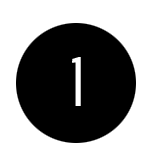 EXTRACT IT (optional)
EXTRACT IT (optional)
This is optional since the extractable file does this all for you. Open up WinZip after downloading the file, and extract the .SFPACK file to a directory of your choice. I'm not going to go into detail as to how to extract .zip files, because that's general knowledge. It should be, anyway.
|
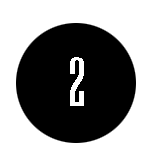 LOAD IT UP
LOAD IT UP
Load up the Soundfont Manager in the Creative Launcher. It might be a good idea to see how much RAM is allocated to the soundcard. Click on the Options tab and assign more RAM to your soundcard if you have less than 20 megs allocated right now. The soundfont isn't a complete General Midi soundfont, so you may want to keep in mind that you should put a lot of RAM in so you can load two soundfonts. The FF8 one, and a backup one to play the sounds the FF8 one doesn't support.
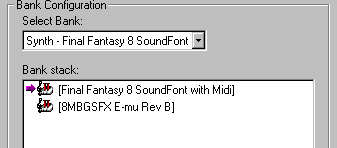 |
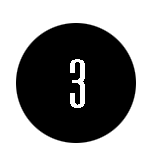 PLAY! :)
PLAY! :)
Congratulations, your MIDI Instruments have no been changed over to use the Final Fantasy 8 soundfont! You could play one of the .mid files included. The .mid files included were designed specifically for the soundfont. They will most likey mess up elsewhere. |
|
|
|
These
are programs you will need to extract these files.
|